Welcome to the QuoteBot commands page, here you can view all the commands for QuoteBot.
QuoteBot's main website is here and there is a dashboard to adjust QuoteBot's settings and upload sprites here.
helpThis is the standard help command for QuoteBot, it you can issue this command to get a list of expressions,
or you can add on a command to the end of it like help upvote to get more info about the command and how to use
it.
suggestThis allows you to suggest features for the bot, you use it like suggest i think quotebot is pog, it does
save your username so I can discuss this with you. (if you are in the server, it's not required to be in the server.)
upvoteThis command shows you how to upvote the bot, this allows you to use color in QuoteBot's textboxes. You can upvote on both top.gg and discordbotlist.com to recieve perks, and being in the discord server with more than 5 upvotes gives you a special role! (same applies for 10 upvotes and 20 upvotes, both count, upvoting on both sites at once will count as two upvotes)
Click to upvote on top.gg
Click to upvote on discordbotlist.com
downvoteNo, pls don't :(
dashboardThis will send a link to the dashboard for the current server you are in, the bot will only let you manage the dashboard if you have manage server permissions in the server.
debugIf QuoteBot is having some issues in a certain server / channel, it may be due to lack of permissions, you can use this command to see what permissions QuoteBot has for the current channel.
infoJust show some little technical specs for the bot.
When you quote a message from a user, there's two ways to determine what message gets quoted by the bot.
Traditionally the bot has used a method of saying the users username and then the bot would scroll through messages
to find the most recent thing that was said by that user, this is done by saying quote <user> <character> <expression>
(character and expression are optional), the user can be a ping, username, or user id. (the bot only goes back through the last 30 messages
of a channel, so if the user hasn't said anything for a while it might not work.)
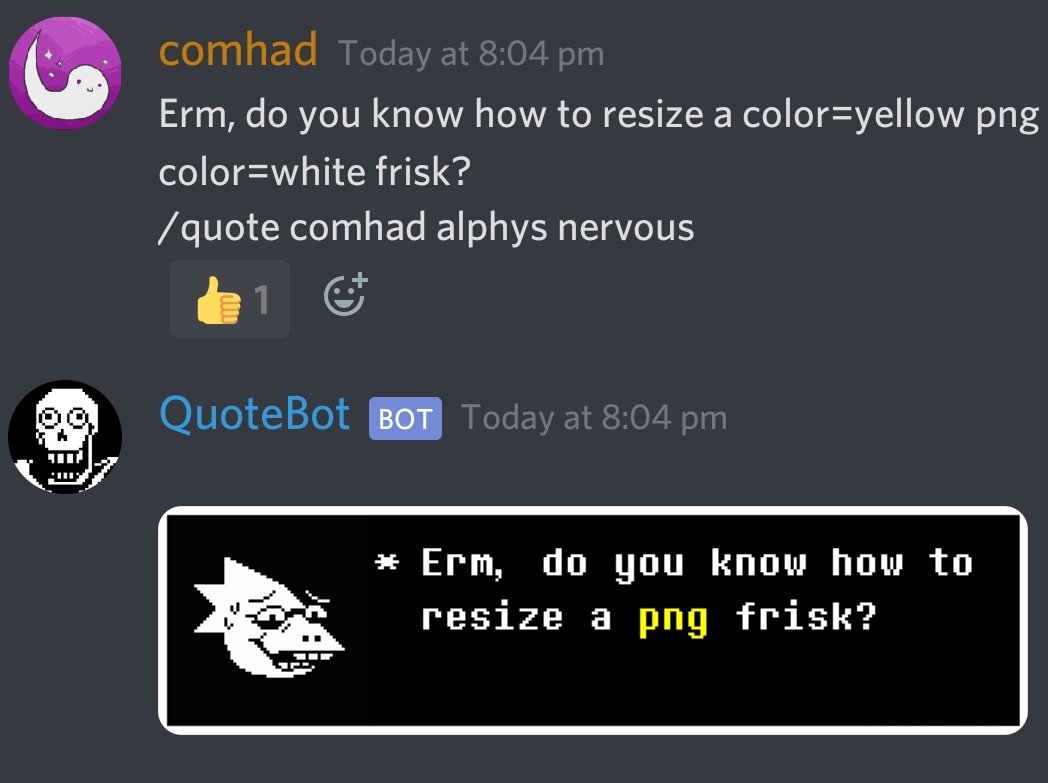
Since the recent update, it is now possible to quote messages, by replying to them when you run the quote command, this
lets you quote messages that aren't in the last 30 messages or if the user has said something else since then. (you might need
to change the prefix for this to work, in testing I noticed it didn't work using the default /, I suspect this
is due to discords slash commands.)
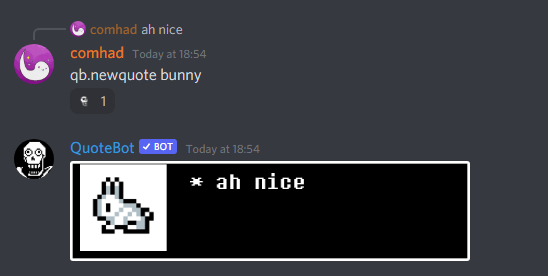
quoteBy default, an alias for oldquote but can be changed in the dashboard to be newquote.
oldquoteThe command to quote messages using Demirramon's textbox generator, this is the default
for the quote command. A list of expressions for that is avaliable here.
newquoteThe command to quote message using the sprites on dash.quotebot.me.
listspritesLists all the sprites for this server that are in the dashboard.
showspriteShows a sprite from the dashboard by name, like showsprite <character> <expression>.
These docs are hosted on digital ocean servers, you can report issues here.
Any issues? Reach me at @AonanComhad, or my blog is here.
The support server is here.